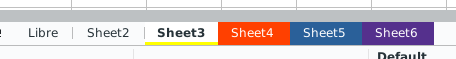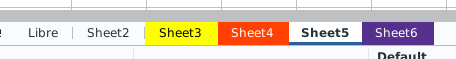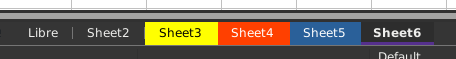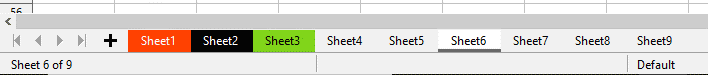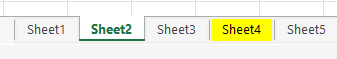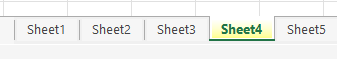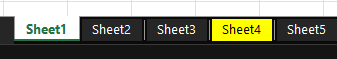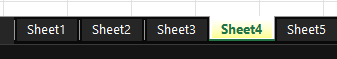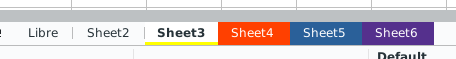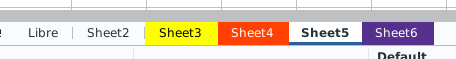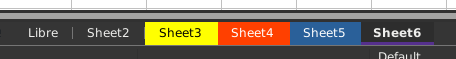So to follow up I use Linux daily but I also checked my Windows Excel for comparison. I switch from light to dark theme depending on time of day. So i included some screen grabs for comparison to show the confusion;
The first four are excel light and dark themes both uncolored and colored tabs. In both light and dark it is pretty easy to quickly see which tab is chosen. In the light theme just look for white tab / bold text with dark bar underneath regardless of tab color. The dark theme just look for the white tab / bold text regardless of tab color…
Contrast that with librecalc - In the light theme its the white tab with dark bar on white tabs, a white tab with light bar on light tabs, and white tab with dark bar on dark tabs. Three different presentations
For the dark theme its the same variety dark with white bar or dark with colored bar assuming the bar can even be seen since dark colors like blue or purple its almost unnoticeable.
With the white theme I find it confusing since the lower bar switches colors depending on the tab color. I guess that is a small inconvenience. The real issue is the dark theme where it can be difficult to see which one is selected without actively looking for it since they are all dark. The purpose of my original question was if there was a way to modify the tab color presentation to make it more uniform similar to excel or at least make the dark selected tab white to be more visible. Thanks.
EXCEL
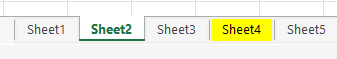
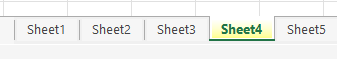
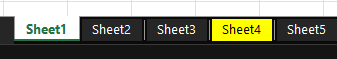
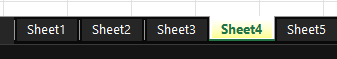
LIBRECALC