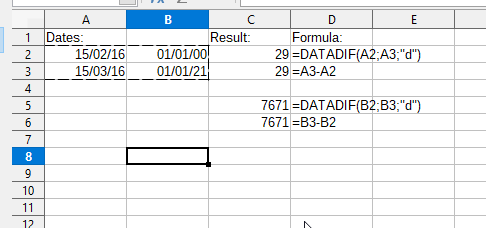In Portuguese DATADIF, in English DATEDIF
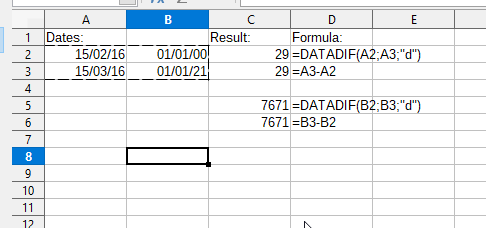
“d” = Number of whole days between Start date and End date.
“m” = Number of whole months between Start date and End date.
“y” = Number of whole years between Start date and End date.
“ym” = Number of whole months when subtracting years from the difference of Start date and End date.
“md” = Number of whole days when subtracting years and months from the difference of Start date and End date.
“yd” = Number of whole days when subtracting years from the difference of Start date and End date.