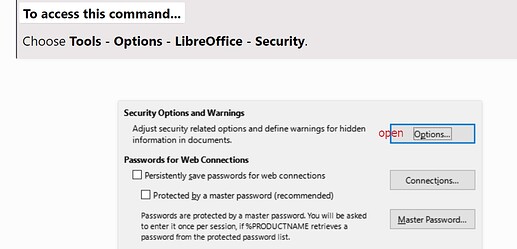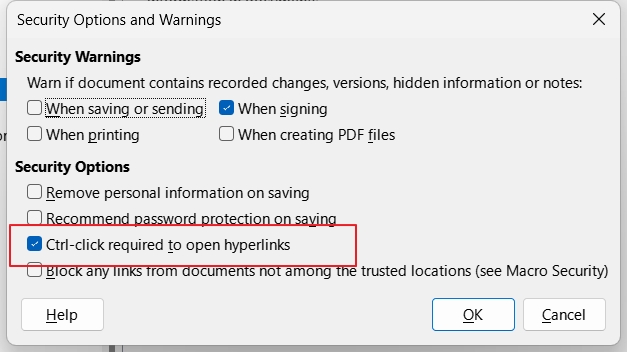I have a very long spreadsheet. I would like to include hyperlinks from a contents section in the first row to specific cells i.e. clicking cell a6 brings you to a200,etc. I tried using the anchor section but can’t find this as an option
What’s an “anchor section”? What a “contents section”?
If you want to use a cell as a link causing a “jump” to somewhere else in the same document you can use (e.g.)
=HYPERLINK("#ZZ543"; "Jump to cell ZZ543.")
where #ZZ543 gives the target, and the other part the anchor text.
This is very flexible, but you can also define hyperlink with “#” marking an internal target using the >Insert>Hyperlink or the icon or Ctrl+K.
If the target is in a different sheet of the document, you need to prefix its name in the usual way: #MyExtraSheet.P74
If you use the dialog (Ctrl+K) you must not enter the “#”. It is added automatically, and “##” would cause malfunction.
Works perfectly, is there a way to navigate to the linked cell just by clicking on the cell? It requires me to ctrl click.
Take the safety warning seriously!
Occasionally pressing a modifier key should not be much trouble. Fighting the damage caused by sloppy security handling is hard.
The option you set will also be applied while you work with alien files (“source not definitely trustworthy”) - and malign links can actually do harm when activated inadvertently.
You can use the CELL function to get the address of the referenced cell as text; I’ve started using section links like =HYPERLINK("#"&CELL("address",$A$2665),"🔗 "&$A$2665)