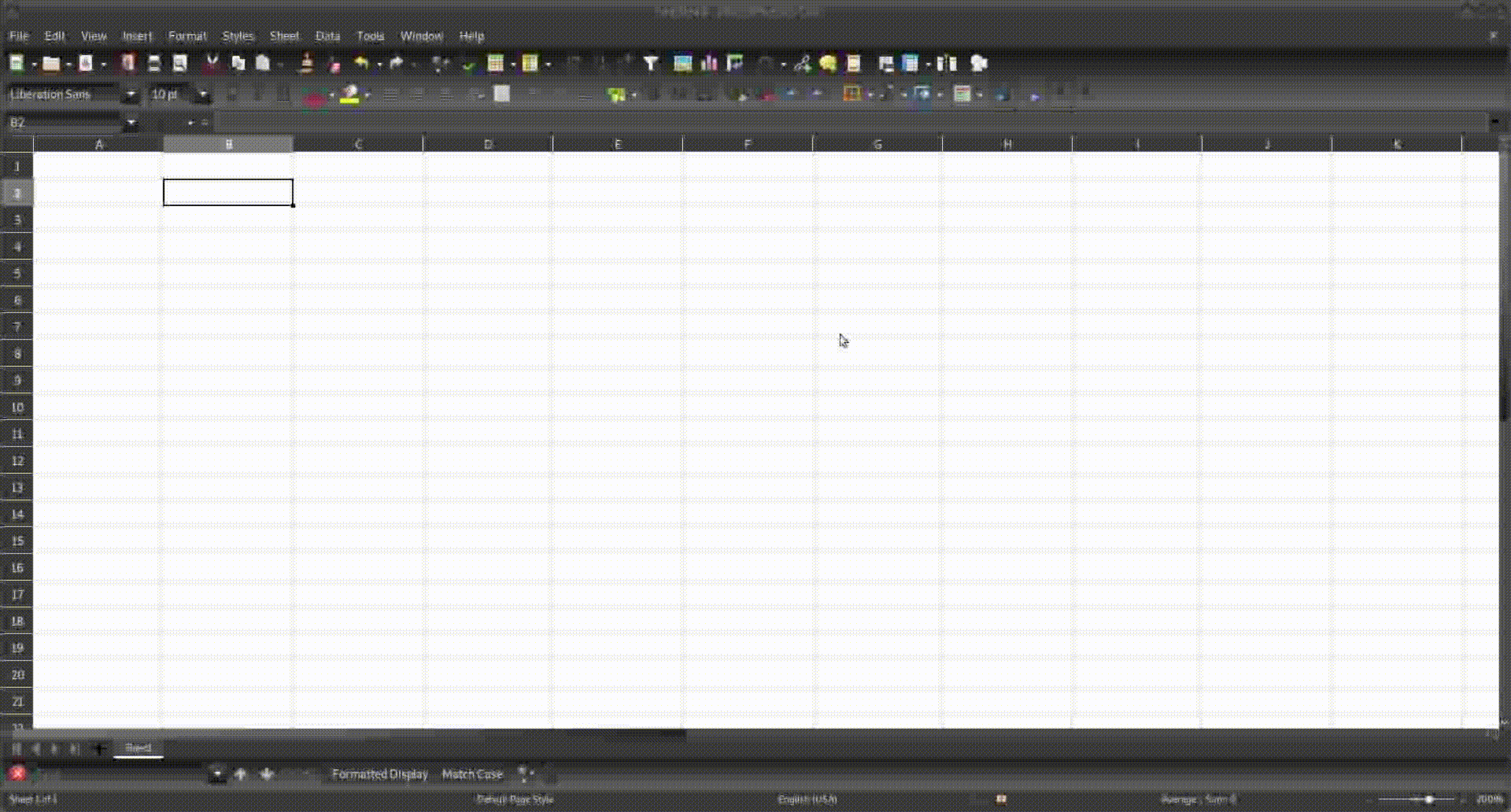I am so confused by the format Calc is expecting. I am former Numbers user(Apples version of Calc)
what am trying to achieve is to regard a cell that has a single digit as an hour and append “H” to the end.
For example, 3 will be reformatted to 3 H
Right now I am getting some weird calculations. I’ve tried applying
HH" H" to cell that has a single digit, it turns the cell into 00 H
HH" H" 22:33:22 22 H
HH" H" 221122 00 H
HH" H" 222 00 H
HH" H" 2 00 H
It keeps inserting 000s into the cell, the only one that gives me some result is the first one.
but having to type
22:33:22
for every cell is not ideal. Instead how can I get calc to just regard any digit as an hour?
Thank you