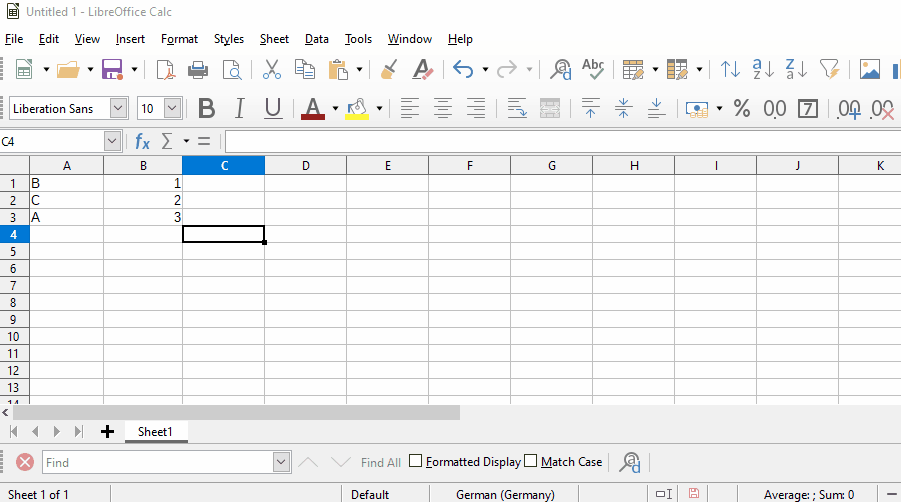Libreoffice 6, OS Mojave
I’ve got a 2-column list, with text in the left-hand column and numbers in the right.
I want to do an alphabeticized “sort” on the left-hand column, however I want the numbers in each right-hand cell to remain adjacent to the cells they were adjacent to before the “sort” was performed; is there a way to “attach” the right-hand column cells to their left-hand counterparts?
For example:
B | 1
C | 2
A | 3
Becomes (after alphabeticised Sort of left-hand column):
A | 3
B | 1
C | 2
NOT (as it would be without “attaching” right-hand column cells to left-hand column cells):
A | 1
B | 2
C | 3
As always, thanks for helping!