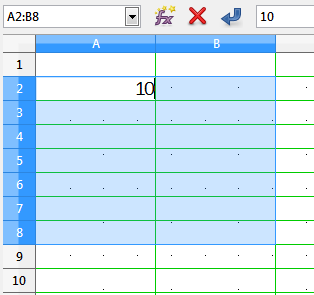I don’t expect it to be possible, however I will ask the question and who knows …
Let’s say I create a spreadsheet consisting of 2 columns. In the first cell of each row I type some text, and in the second cell I insert the date by pressing a shortcut. After inserting the date by using the keyboard shortcut, I have to press TAB to go to the next cell. Since I’ve protected all of the cells, except the ones in the 2 columns, my cursor automatically moves to the first cell of the next row.
Now, I wonder … would it be possible to have the cursor automatically move to the next row WITHOUT having to press TAB first? Or is something like that an illusion?
So first i type some text in cell A1. Then I enter the date in B1 by pressing the shortcut, and after the date is inserted the cursor automatically moves to A2. In all fairness, I don’t expect this to be possible … but maybe someone can confirm this … or not???