Calc automatically transforms formulas, adds links to the same sheet.
How to turn it off?
This happen when you paste in the destination document a formula that references another sheet in the source document.
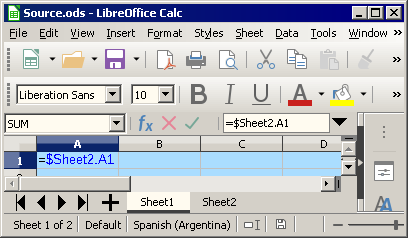
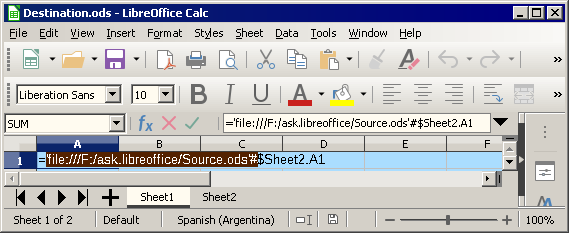
To solve it, follow @erAck advice in a comment in Copy/Paste From One File to Another.
Add Answer is reserved for solutions.
Press edit below your question if you want to add more information; also can comment an answer.
Check the mark (![]() ) to the left of the answer that solves your question.
) to the left of the answer that solves your question.
I just found that, if the source reference don’t includes $ before the sheet name (i.e., Sheet2.A1), the formula pasted in the new document will not include the 'file:///…'#$ before Sheet2.A1.
Tested with LibreOffice 7.2.7.2.
Because it’s a relative sheet reference that continues to work as is, in this case as it originally was on Sheet1 pointing to one sheet behind wherever it was copied to.
