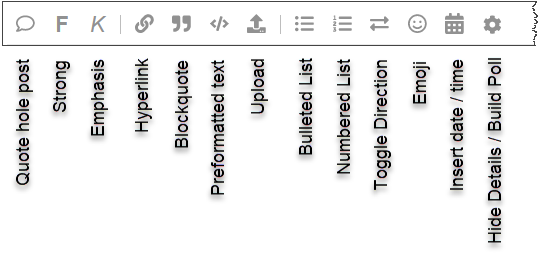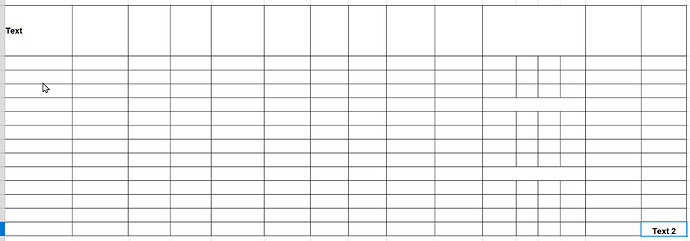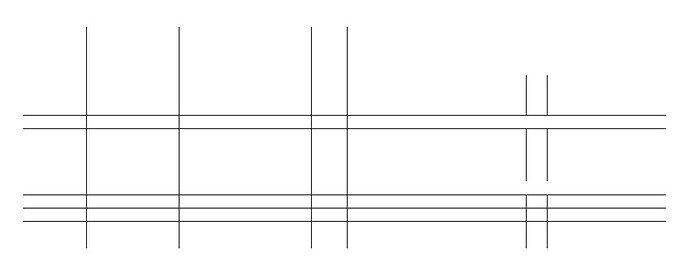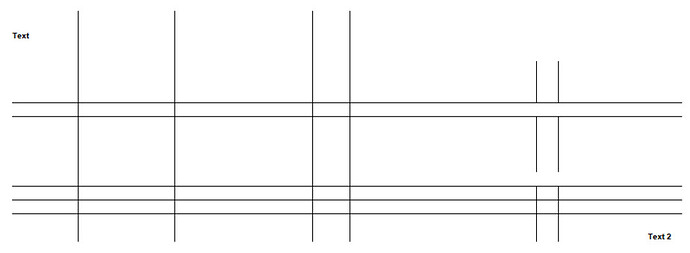Windows 10 latest version, LiberOffice Calc latest version as of 10/26/24.
Why are some of the Calc borders incomplete (not displayed) in Print Preview? All of the normal text in the cells does display correctly, just the borders are incomplete. The border size is the default.
The borders display correctly in Calc and also print correctly. Only Print Preview is incomplete.
I have a docx file showing the problem. Don’t know how to send or attach it.