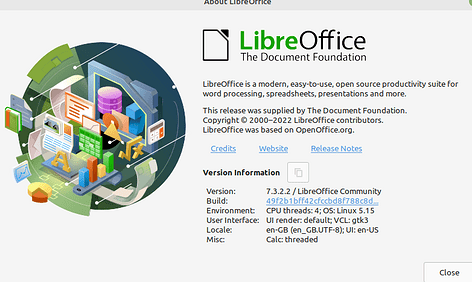cannot add rows above or below any selected row, and my spreadsheet only has a few rows and columns!
Please - Basically you have to specify the operating system and the LibreOffice version (three digits, e.g. 7.3.2).
Furthermore, specify the file type in which you saved.
Thanks.
And please describe exactly how you are proceeding.
When writing your question and description, please keep in mind that no one can look over your shoulder.
For supplementary information, edit your initial question, do not use comments.
Thank you.
Have you protected some cells in the sheet? Click Tools and see if Protect sheet is highlighted.
Is there something on the last row of the sheet? That is on row 1048576, if there is, then the sheet cannot have any more rows added. Find the cells and move them somewhere else.
Linux kevin-Inspiron-N5110 5.15.0-33-generic #34~20.04.1-Ubuntu SMP Thu May 19 15:51:16 UTC 2022 x86_64 x86_64 x86_64 GNU/Linux
.ods file
solved it, deleted a few rows and could then insert, tho still think might be a bug as I only have less than 30 rows or so in the s/s, i do not think it should “assume” more rows than there are physically present
This sounds suspiciously like a cell with content in an unexpected location. Try using Ctrl + End to see where is the last cell in your sheet that contains an entry.
See tdf#149856. There seems to be an issue with Excel sheets, when the default row height there (that is different from Calc’s default row height) might result in similar things. Basically, Calc would think that all rows are “used” (in the sense that their properties are explicitly set).
OTOH, I can’t repro exactly what you describe on an Excel sheet, even though I see the row height difference in the last rows when I delete a row at a top. Likely the only way to find out the actual problem would be examining the problematic document.
found the culprit! thanks all
So, what was it? Posting the solution might help others.
the CTRL+END helped me, was trying to figure out how to do that lol, anyway there was one cell on the last row that had 0.00 in it, no idea how it got there since my s/s is tiny.