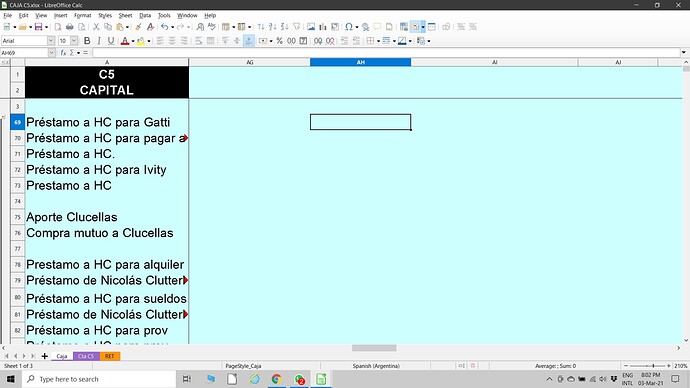In Calc I added the GROUP and the UNGROUP buttons. But they appear in a lighter shade as if they were deactivated. If press the buttons nothing happens. Its LO 6.4.7.2 the same one I was using on my previous computer and had no problem grouping and ungrouping with that one.
I can’t see the Ungroup icon on your screenshot, which on Colibre icon set looks like this one: ![]() .
.
By default the icon is not available in Standard toolbar and you need to add via Tools -> Customize -> Tab: Toolbars (Search for Ungroup and use icon for command .uno:Ungroup and not for command .uno:FormatUngroup; but I’m not sure whether this information is visible on your version of LibreOffice).
Are you mistaking “Ungroup (of shapes)” with “Ungroup (of rows or columns)”?
The group and ungroup buttons I used are the two most to the right at the top bar. I added them myself and they are the same buttons that I had and used succesfully on my previous computer.
I now tried your suggested buttons which are different and work perfectly. Thanks a lot!!!
Also I just found that I can group and ungroup with F12 and Control F12
The group and ungroup buttons I used are the two most to the right at the top bar … I had and used succesfully on my previous computer.
Sorry - I can’t believe that, since these buttons are the ones used for grouping shapes (graphics object) as per my comment.