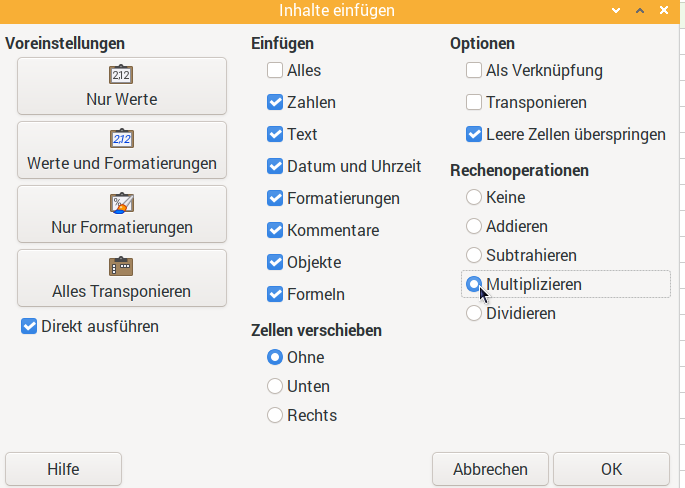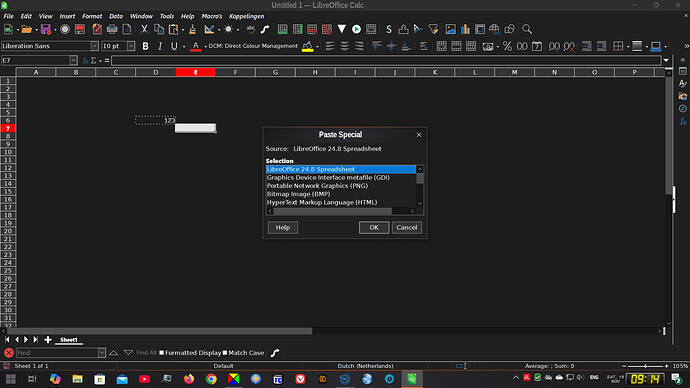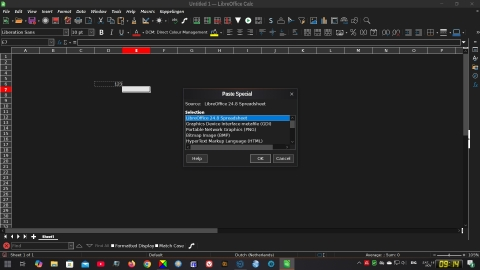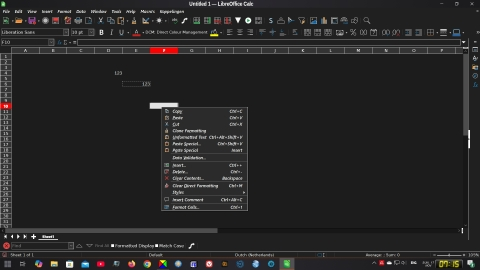Yes, thank you, I know, but it is that inside LO 24.8 something changed in the course of the program because in 24.2 and earlier there was no such problem of two different Paste Special Menus. It was the first time that I ran into trouble with the clipboard.
Microsoft never took an interest in their Windows clipboard. It is still as limited as back in 1995.
So multiclipboardmanagers can be very useful. I have one that comes with its own scriptlanguage.
It can fill up, for instance, at high speed hundreds of data collected from all kind of different applications, webpages, etc. into a preformatted spreadsheet…
erAck via Ask LibreOffice schreef op 18-11-2024 23:21: