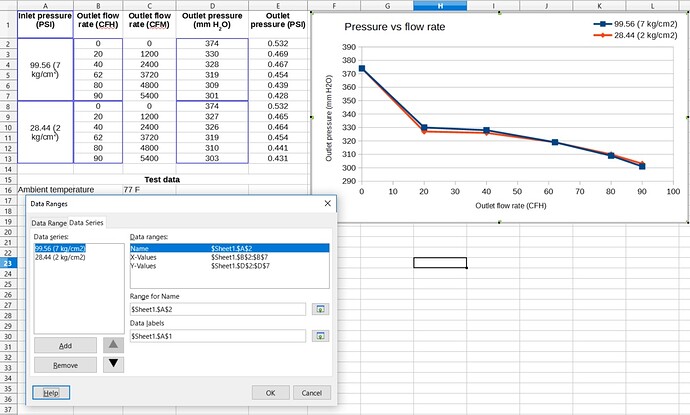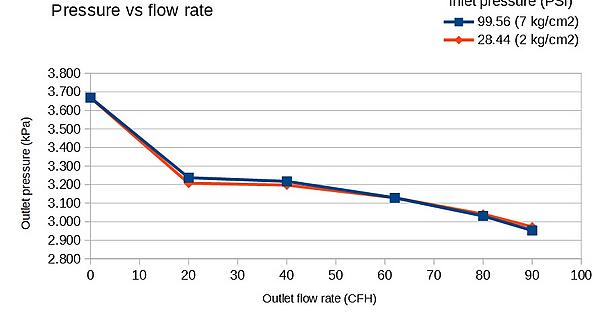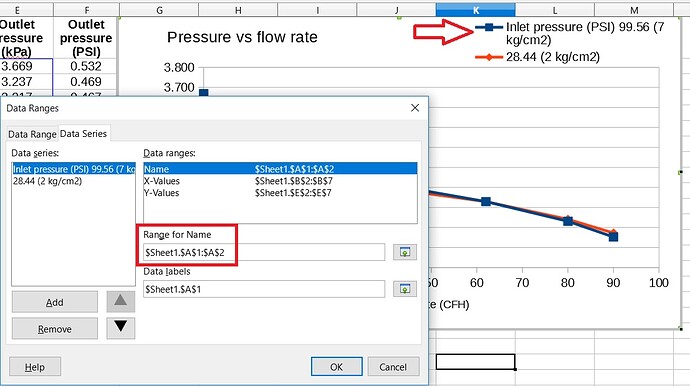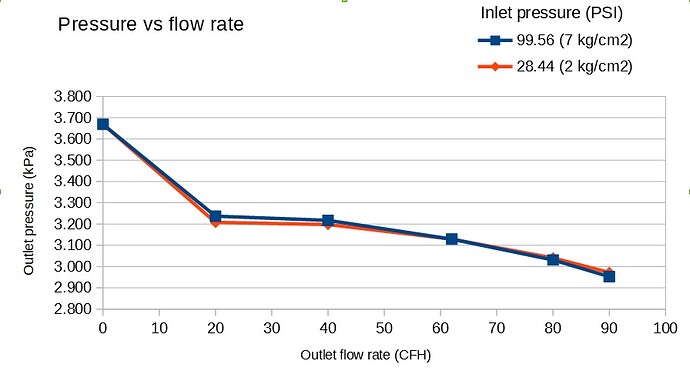I have a data series that I would like to label as follows:
On the chart, I would like the legend (top right corner) to be labeled (as if it had its own, individual title, separate and distinct from the chart’s Title) with the text of cell A1 (“Inlet pressure (PSI)”). I’ve tried playing around with the “Range for name” field and “Data labels” field, but as far as I can tell the “Range for Name” entry box is just responsible for labeling the entries within the legend itself, and changing the input in the “Data labels” field has not given me any visible changes.
I also cannot insert a text box and re-position it without getting a ton of formatting errors that I would rather not have to slog through and correct individually.
I appreciate the help.