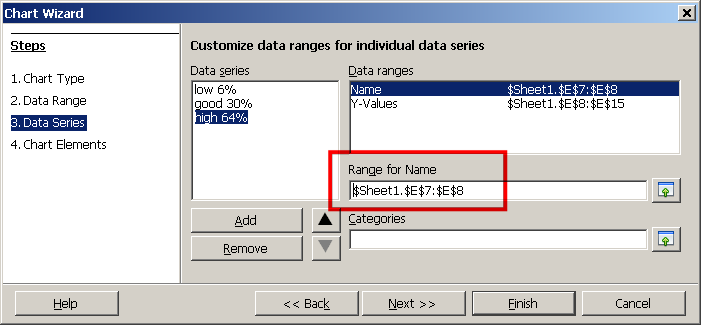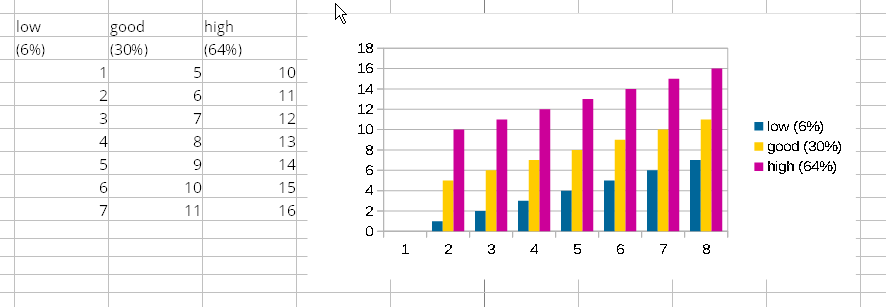Hello,
I have a little problem. I would like to add to legend of chart a value of cell. Example I have 3 columns (low, good, high) with value 6%, 30% and 64%.
Now in legend i have only:
[] low
[] good
[] high
I want:
[] low (6%)
[] good (30%)
[] high (64%)