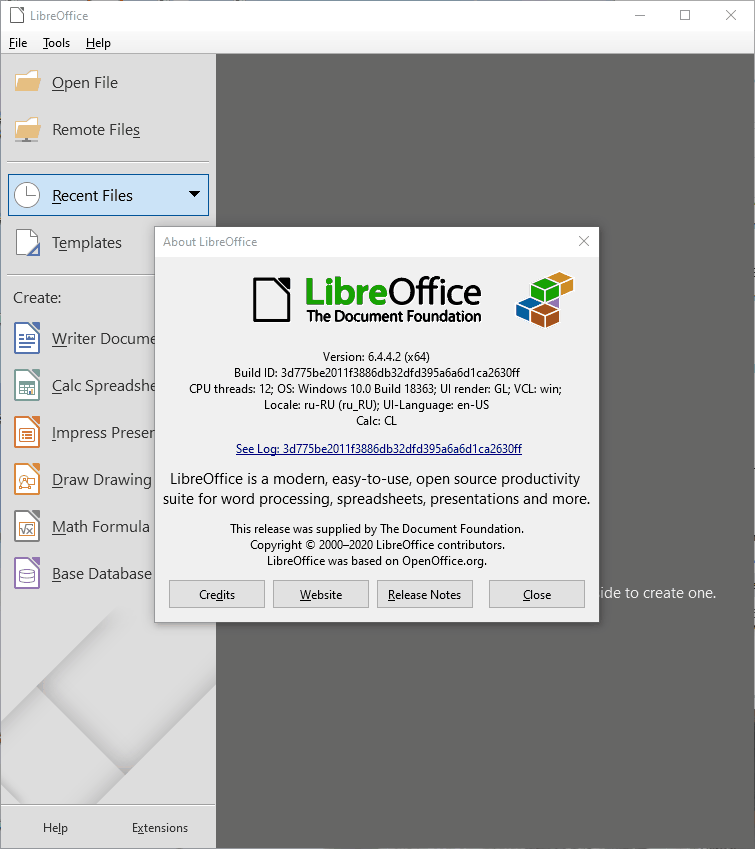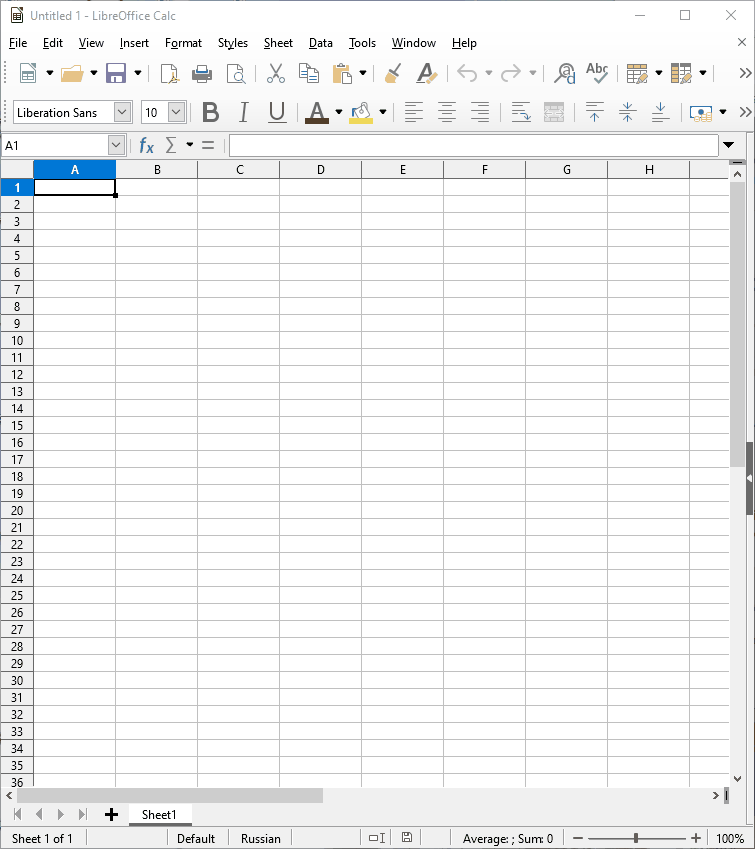Hi,
Is there any way to switch the data source in a Calc chart so that it lets me select a range instead of a data table?
I spent a long time formatting very specifically a chart, now I want to reuse it somewhere else and I only get the data table editing option.