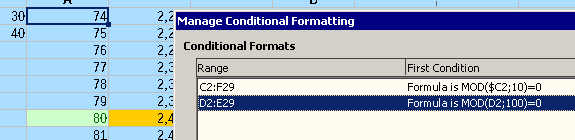I have a relatively simple table with 4 columns, that calculate a values based on ratio and factor, and would like to do conditional formatting so that cells which have round number to 100 in middle columns (D,E), to be formatted (orange) and round number to 10 in edge columns (C,F) to be formatted (green) including (D,E) columns, without adding new columns if possible. File is attached.
I’ve seen an option to add style to the formula (but I get an error) if I reference value of own cell) For the Format->Conditional->Condition I don’t know how to include formula. (I probably need **
**) to include in condition.
CondFrt.ods (20.2 KB)