In an English manual, the following graphic is for a conditional formatting with symbol set:
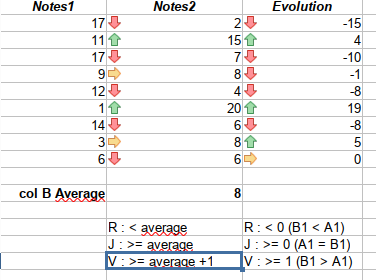
There is no further information on this.
I think it is already taken from the French manual.
I have tried to reproduce it.
I think I was able to clarify column C, but I’m not quite sure about that either.
For column B, I have tried different variations of the given formula, but all symbols always shows green.
What is with column B, do you have a solution for me?
Kap 04 Testdatei - Symbolsatz.ods (39,9 KB)
Version: 7.5.2.2 (X86_64) / LibreOffice Community
Build ID: 53bb9681a964705cf672590721dbc85eb4d0c3a2
CPU threads: 8; OS: Windows 10.0 Build 19045; UI render: Skia/Raster; VCL: win
Locale: de-DE (de_DE); UI: de-DE
Calc: CL threaded
