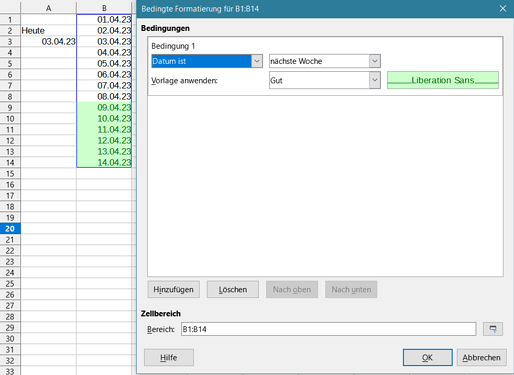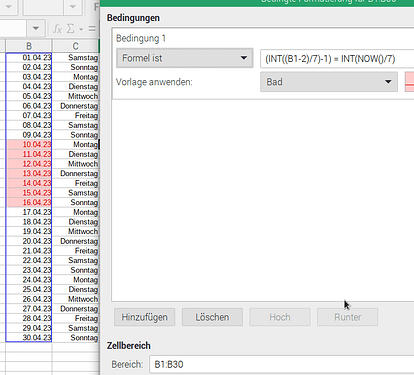When i creating a Conditional Formatting in Calc for date (condition. next week), then Sunday is defined as the start of the week.
In the operating system (W10) Monday is defined as the start of the week.
Am I still missing a setting for the start of the week, Sunday or Monday or is this a bug.
90040 HB Kap 04 Testdatei Datum.ods (16,7 KB)
Version: 7.5.2.2 (X86_64) / LibreOffice Community
Build ID: 53bb9681a964705cf672590721dbc85eb4d0c3a2
CPU threads: 8; OS: Windows 10.0 Build 19045; UI render: Skia/Raster; VCL: win
Locale: de-DE (de_DE); UI: de-DE
Calc: CL threaded