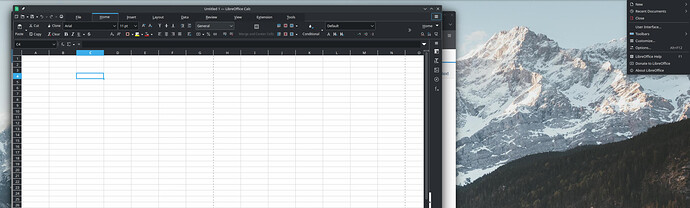Hello,
When using LibreOffice Calc, the context menu’s appear on the right side of the screen, rather then under the mouse (for right click), or the hamburger menu when expanding.
Other LibreOffice apps don’t seem to have this issue (writer, impress).
- Version: 24.2.3.2 (X86_64) / LibreOffice Community
- Build ID: 420(Build:2)
- CPU threads: 16; OS: Linux 6.8; UI render: default; VCL: kf5 (cairo+wayland)
- Locale: en-US (en_US.UTF-8); UI: en-US
- Calc: threaded
- OpenSuse Tumbleweed with KDE Plasma 6.0.4
(Unable to post a second photo showing that this also happens when right clicking.)