I realize that not all functionality in EXCEL is available in CALC and I can certainly get around this particular issue by using Copy/Paste. When I grab the handle of a cell and drag it across to the adjacent column, CALC either adds or subtracts depending on if copying to left or right. In EXCEL it simply drags the cell/s content across unchanged and so, I’m just wondering if there’s some way to replicate this in CALC.
Thanks Peter
fill handle
Hold down Ctrl if you do not want to fill the cells with different values.
Source: Automatically Calculating Series
Ctrl+Drag
Thanks Champ, I was hoping it was something like that but couldn’t find anything in the help.
Thanks for that, I don’t know where I was looking.
For ‘NO KEY’ it says -
No key
Cells are moved and overwrite the cells in the target area. Source cells are emptied.
I don’t think the source cells are emptied … is this correct?
@ithepact Just try. You will quickly understand how cell movements differ depending on where in the range the left mouse button was pressed and which control keys you held.
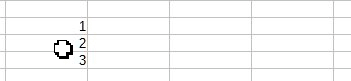
When I select 3 cells in 3 rows from the same column at the same time - click on 1st cell and holding drag down to 3rd cell
(1) Then drag using handle without any other key … adds 1 to each cell.
or (2) Then drag using handle + CTRL KEY … nothing happens.
Tried another way -
Select 1st cell, then using CTRL select 2nd and 3rd cells
(1) Then drag using handle without any other key … adds 1 to each cell.
Ctrl+Handle has unexpected results? Start to drag then hold down Ctrl while dragging.
You also saw how to move or copy a range in the gif by dragging the selection rather than the handle?
BTW you can use Ctrl in Excel to increment a series when dragging the handle. It is more limited however and doesn’t work to increment if you select more than row or column.
OK I think I’ve got the gist of it.
You have to click and hold on the handle first and then press CTRL before dragging.
I was pressing CTRL before clicking on the handle.
Just hold Ctrl while dragging
Great stuff… thanks for that.
