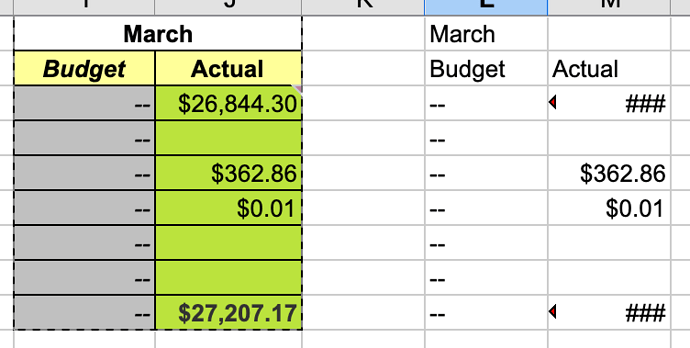Until today, I’ve had no issues with copy/pasting cells in an existing spreadsheet…the content AND formatting carried over. Today when I tried to copy only the content carries to the new cell. All formatting is gone. What happened? (see attached screenshot)
Paste and Paste Special give me the same results. Paste Special says the source is unknown and gives me two options: Unformatted text and Use text import dialog, both just copy the text. So I’ve basically lost the ability to copy cells with formatting.
I even create a brand new file and just tried to copy a simple formatted cell (font/background color), same result, only the content was copied, none of the formatting.
I had a previous version of LibreOffice, so I upgraded to the latest (25.2.2.2) and tried again with the same result. All I did was open my existing file and try to copy some existing cells. What changed that would now cause this issue?