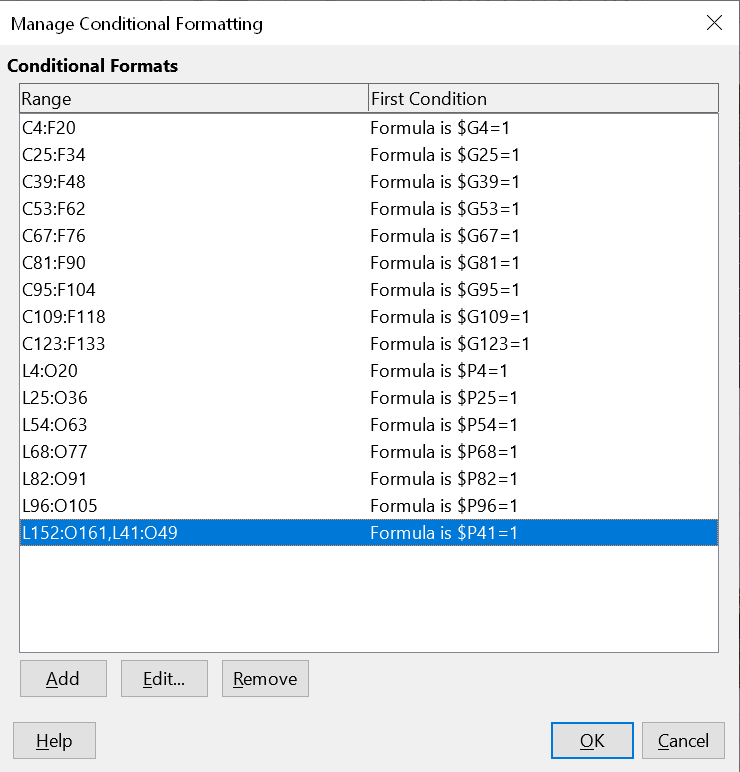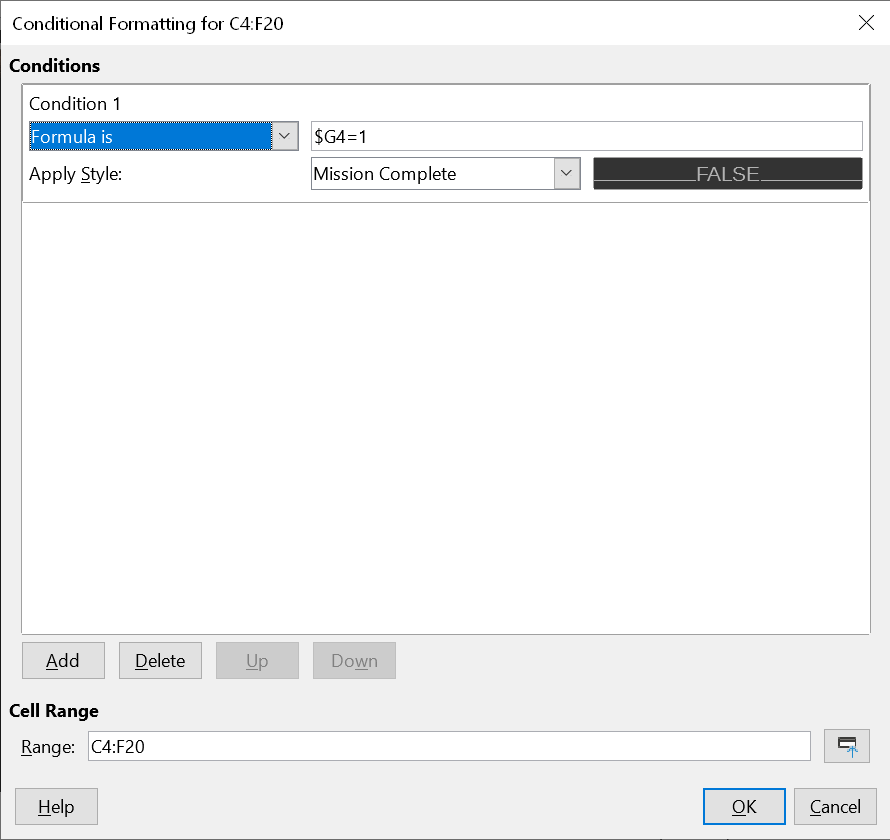.ods
I keep software I use updated. The Libre suite just updated yesterday to 7.5. I had the latest stable version prior to yesterday.
Calc. I couldn’t tell you what version it was originally created in and with. I started the project this file is for around 5 years ago. It may have actually been originally created in Open Office Calc. I don’t remember, for sure positively, where and what version of what suite it was started in or what computer I have and use that it was started with if that’s what you’re asking.
I don’t and have never used MS office suites on my personal computers so it was either Open Office or Libre Calc several years ago.
Please clarify if this isn’t the type of info you’re asking for.
There’s only one macro I’m using for the entire book so far. Here is the code for it that was written by JohnSun:
Sub onBtnGoup(oEvent As Variant)
Dim sRngAddress As String
Dim oSheet As Variant
Dim oRange As Variant
Dim oData As Variant
Dim i As Long, j As Long
sRngAddress = oEvent.Source.getModel().Tag
oSheet = ThisComponent.getCurrentController().getActiveSheet()
oRange = oSheet.getCellRangeByName(sRngAddress)
oData = oRange.getDataArray()
If oData(0)(0) = 0 Then
For i = LBound(oData) To UBound(oData)
For j = LBound(oData(i)) To UBound(oData(i))
oData(i)(j) = 1
Next j
Next i
Else
For i = LBound(oData) To UBound(oData)
For j = LBound(oData(i)) To UBound(oData(i))
oData(i)(j) = 0
Next j
Next i
EndIf
oRange.setDataArray(oData)
End Sub
As you can see on line 8 it gets the active sheet. But for some reason the macro only works on one sheet. I can’t get it working on any other sheet.
If these aren’t what you’re asking for please share how I get the info you want to see and, yes, of course I’ll share screenshots of whatever settings you’d like to see.
These are the settings after I click the edit button on the first CF entry (C4:F20 Formula is $G4=1):
I believe I fixed it. There were a bunch of untitled styles in the style manager I deleted and I deleted and stopped trying to use the new style/conditional format I was trying to use then reset all of the styles and re-entered this CF and style. That corrected it and made all of the sheets the default colors again.
I’d like to use at least one more conditional formatting action on these sheets but if it’s going to do that again I’ll just avoid using more than one CF.