Hi, I have a need that I hope you can solve. I can import and correctly map a CSV, the Inland Revenue however, it provides one that contains text strings with single quotation marks (’) and numeric strings with double ones ("). When I import I can only set one of these delimiters, wouldn’t it be possible to set them both or otherwise delete them directly in the import? Thanks
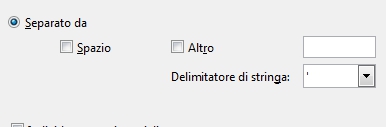
You mean they provide something like
'This is a text',"12345.67",'Another text'
? That would indeed be odd (and not proper CSV). I’d suggest you import with the " string delimiter (which actually is the quoted field quote character and not just a string delimiter) so at least numbers get recognized during the import, and after the import using Find&Replace (Ctrl+H) replace all leading and trailing ' characters with nothing.
It is really a file. Thank you but I wanted to delete the delimiters on the fly during the import
