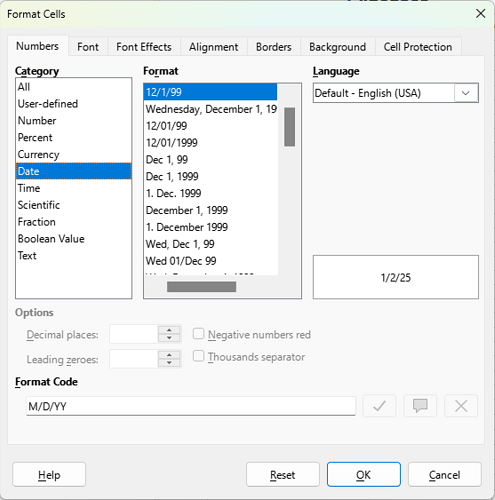I’m new to Liibre Office, but am a longtime Open Office user.
I have an .xls document that I’ve been using for years and now that I’ve migrated to Libre Office, there’s an issue. I have some cells formatted like this…
In Open Office, I could enter new data like this: “1-4” and it would format automatically to “1/4/2025”. In Libre Office I just get “1-4” as a result. But the only way to get date data is if I enter the year first. So, if I enter “25-1-4” or “2025-1-4” then I will get a proper date representation.
It’s annoying to have to basically fully enter the date coming from Open Office that would intuit the fact that “1-4” in a date formatted cell should be displayed as an actual date. Is there a way around this in Libre Office?