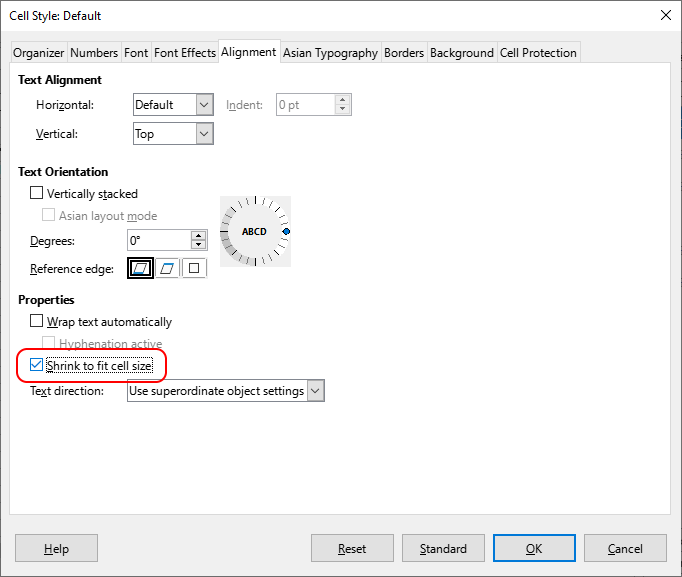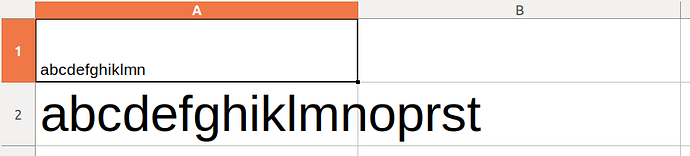Hi,
I have just upgraded LO Portable to 7.2.0.4.build 9a9c6381e3f7a62afc1329bd359cc48accb6435b and when I format date cells to a custom format of NN DD MMM YY or NN DD MMM YY HH:MM the cell content is minute, clicking on it however the size is normal but shows the format as 24/05/2021. The formatting is not being applied and the text so tiny that it is unreadeable.Formatting with D/MM/YY displays correctly.
In fact pasting anything into a cell, Calc ignores the font properties selected. For example pasting gfhghfghfgh when looking up the cell format window reveals the format to be currency.
I have copied as per instructions for fonts on the portableapps.com site - “You can also add the fonts directly to this app by placing them within the Data\fonts directory within the portable app’s main directory.”
No problems with either of these issues in the past. I am on Win10 Pro.
Thanks in advance for your help and assistance.