I found a similar question some years back, but the suggestion doesn’t seem to resolve the issue for me. Calc Design Mode in "cm" instead of "inch"
LibreOffice Version 7.4 on Windows 10, x64.
With Design mode on, looking at the Control Properties window for a Push button, the units for Height, etc. are in cm. I want to turn them to inches. Both Calc and Writer are dimensioned in inches.
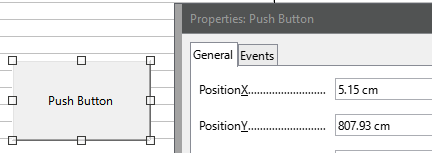
Notice here that I’ve already selected inches in the Calc Options:
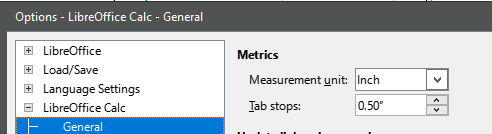
How does one change the units in the properties window? I’ve tried it both directly — by entering “12 in” and “12"” and indirectly — by changing the Calc Options dimensions back and forth as was suggested in the similar post. Thanks.
