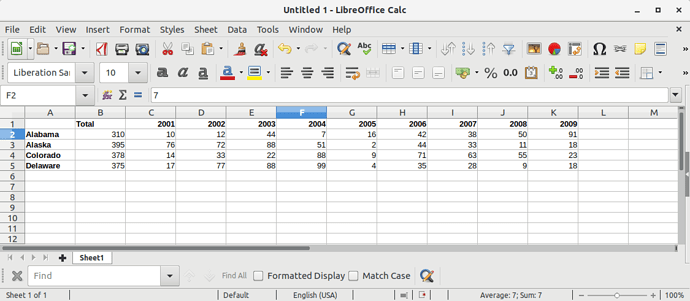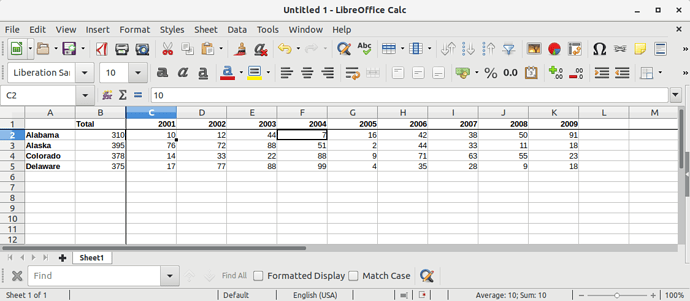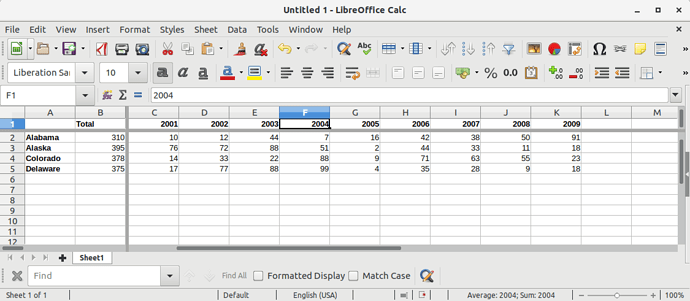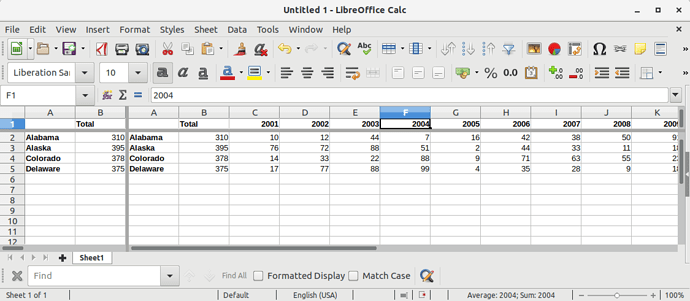I’ve figured out how to freeze row 1 and columns A-B. What I want to do now is, from columns C-P, display only 3 columns at a time, with a scrollbar at the bottom. Then show the remainder of the columns Q-ZZZ to the right of that. How can I do that?
Split Window shows the same cells on two different areas of the screen - that’s not what I want.
Group makes the whole range I define collapsible as a whole - also not what I want.
UPDATE: To explain what I mean about Split Window. Starting with this example:
Click in C2 and select View/Freeze Cells/Freeze Rows and Columns, to freeze columns A and B and row 1.
Now, what I want is a 3 column wide region, to the right of the frozen column B, which can show any 3 columns from C to K and has a scrollbar to let me shift around. I only want it 3 wide because in the real spreadsheet there are many more columns off to the right which are not years and don’t belong with them. So … click in F1 and select View/Split Window? Initially that looks like this:
Now if I slide the scrollbar to the left, it brings up the same cells on different areas of the screen (A1:B5):
So, yes they are independently scrollable, and don’t always show the same cells in different areas, but it can happen and in any case is not the result I want.