I was presented with the following mystery at work:
We seem to be having a problem where a “calc” document is suddenly a “draw” document. The file extension is .xlsx (though I can’t say if it was changed or not.)
Whenever I try open in it, the former spreadsheet comes up in draw, instead. Excel refuses to open it. There is no backup copy of this data, and there are hundreds of lines of data. Whenever I try to copy it into calc, all the data is just surrounded by this menu:
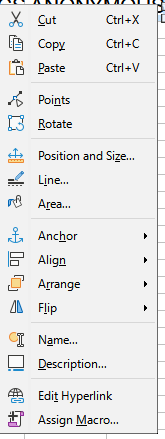
So I’m not even sure what type of object the data is being copied as.
Can I ask:
1.) What was the most likely process which suddenly caused this spreadsheet open as a draw document?
2.) Can this document possible be converted back into a calc sheet without just manually copying hundreds of lines of data?
