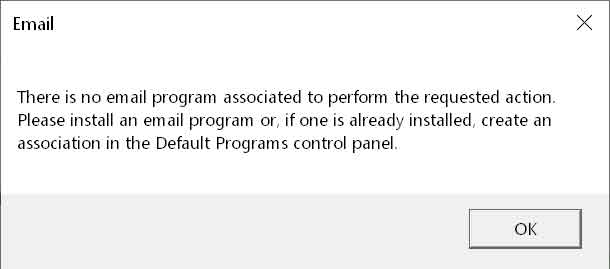Hi,
I saw a lot of questions about this issue, many of them closed because “outdated” but I’m not finding a solution.
I saw in the forum that this was a bug in the previous version of LibreOffice and that it was fixes but it is still not working for me.
I’ve Windows10 x64
LibreOffice 5.4.2.2 (x64)
I’m using Calc
I’ve no “email” configuration option under “Settings->Options->Internet”.
I’ve found on ask.libreoffice.org that is just sufficient to set a predefined mail software in the windows control panel.
My predefined mail software is: Mail 17.8241.41125.0 (from microsoft)
I know it is working correctly as predefined because if I click on a link like “mailto:address@domain.com”, it opens up.
By the way, If I try to use the “File->send->attach document to email and send”, LibreOffice gives me the error
“No associated software has been found to execute the requested action”
And again
“Libreoffice can’t find a working configuration for the email”
(I’m translating this message since I’ve the language which is set to Italian, but you understand the mean)
Can you please tell me how to fix this?
If you need even more details, or if you need me to make some more test