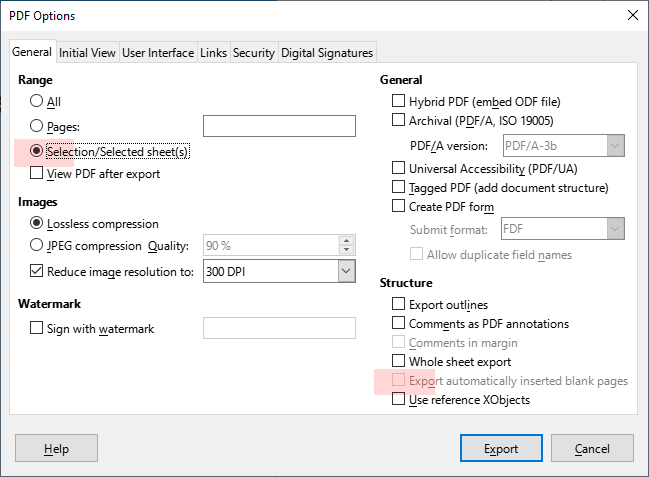I am exporting the excel sheet to pdf, and pdf is containing the hidden sheets also.
I think this is due to the “Print Ranges”.
I have 4 sheets in the excel and all 4 sheets are added to “Print Ranges” and then I did hide for sheet 3 and 4.
Exporting to pdf is exporting all 4 sheets though sheets 3 and 4 are hidden.
when I clear the print Ranges it is exporting only sheet 1 and 2.
Is there any option to ignore print ranges when sheets are hidden ?
Regards,
Satya