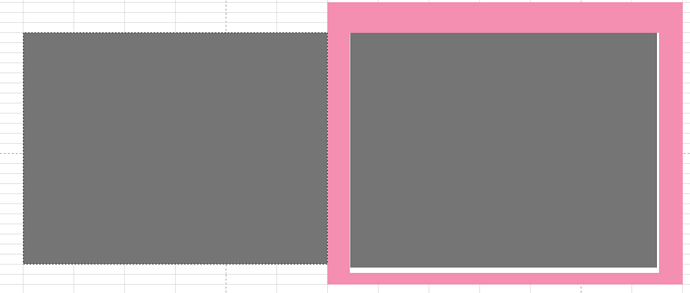Hi,
I try to use the file → export → png with the selection and copy → paste as a png.
It will gives the png with some additional padding on the right and bottom.
The padding seems to be affected by the size of selection.
How can I get rid of these padding without cutting them by myself?
LibreOffice version: 7.6.2.1 on Windows 10
Step:
- select A1 to F30
- set the background or the border (just for visualization)
- copy
- paste as a png (check the right and buttom)
right is the png (pink is just background to show padding). also the size seems not to be the same as the original selection.