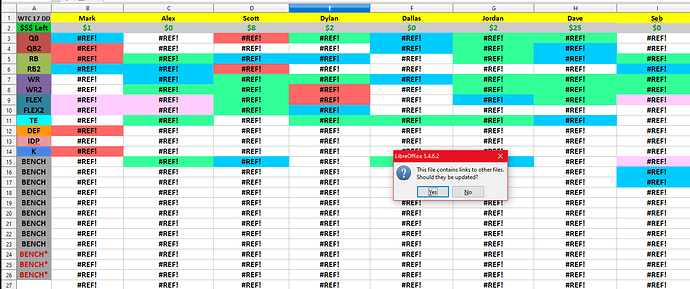I have two .xlsx files linked together with one sheet that for some reason every time I relaunch the file and it asks to update it breaks the reference of the sheet. I am reference one sheet from 2017 WTC Auction Draft Results.xlsx in the 2018 WTC Auction Draft Results.xlsx, when I launch the 2018 file and hit yes to update the links I then get error, “The following external file could not be loaded. Data link from this file did not get updated.” However, the file path it is referencing is not correct, nor does it exist. It shows the file referenced as C:\Users\Mark\SkyDrive\FF Spreadsheets\1 or sometimes the 1 is a 2, I think it changes each time I relaunch it.
Now, if I go to edit links and modify, and reselect the correct file it will actually fix it, but once I save and close, and relaunch the same issue repeats.
I have uploading screenshots to imgur for a better idea.
Only files actually used. C:\Users\Mark\SkyDrive\FF Spreadsheets\2017 WTC Auction Draft Results.xlsx
C:\Users\Mark\SkyDrive\FF Spreadsheets\2018 WTC Auction Draft Results.xlsx
Please help as this is so annoying to repair everytime I work on these. Appreciate any help.
(Edit: activated imgur image -AK)