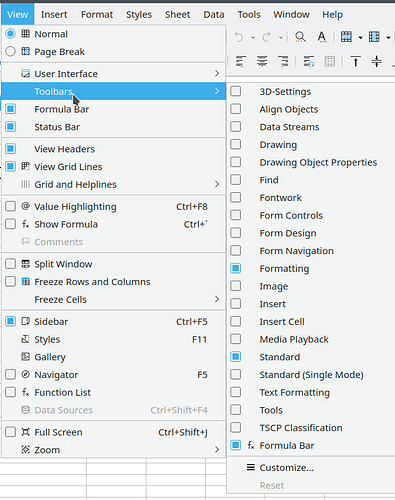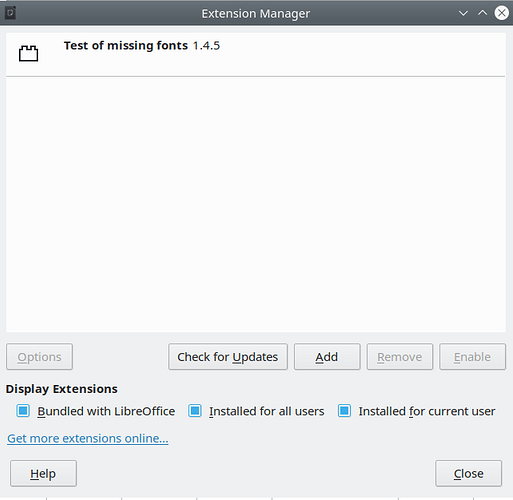The fonts in my Libreoffice Calc permanently broke after I opened a specific Excel file in it. Opening old .ods files now show the fonts wrong. Opening a new file in Calc has the font correct, unless the word is in English. How can I fix it?
So far, I have tried to verify that the issue is not in the user profile by first deleting the file /home//.config/libreoffice (did not help), and then by opening a native (.ods) file in Safe Mode (did not help).
Here is what it looks like. I have opened up a new calc file, and written the words “dog” and “cat” both in Finnish and in English. The font is the default, Liberation Sans size 10, for both.
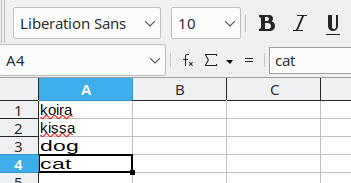
Additional Note: The words were displayed correctly, if the language considered them invalid. I changed the settings in Tools > Language > For All Text > More… , and now all words show up wrong, even Finnish words. Something somewhere is broken, but what, and how to fix it?
From Help > About LibreOffice:
Version: 6.4.7.2
Build ID: 1:6.4.7-0ubuntu0.20.04.4
CPU threads: 8; OS: Linux 5.13; UI render: default; VCL: kf5;
Locale: en-US (en_US.UTF-8); UI-Language: en-US
Calc: CL