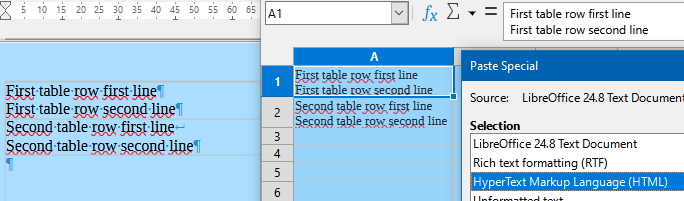Hello. I noticed a minor issue in Calc.
If I paste text with multiple lines into a cell via the formula bar, it gets all put into a single line. Is this on purpose? Excel didn’t behave like this.
My main need for this is to preserve formula formatting if I paste it from a text editor (it’s more convenient for long formulas and it can check brackets pairing).
It’s low priority, but I’m just reporting the problem