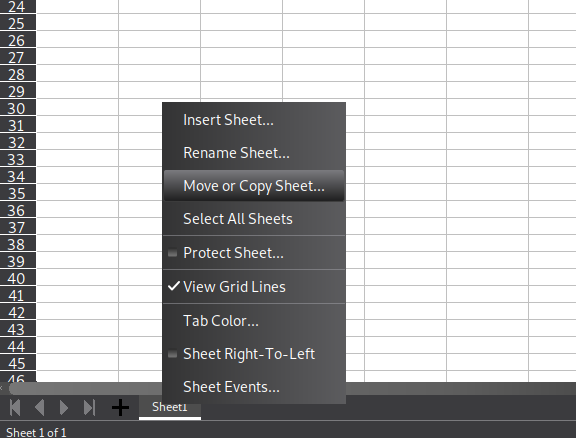It seems weird because i felt like this would be a common feature people need/use when creating multiple sheets.
-1a- I used spreadsheets a lot over decades, and neverv felt this way.
-1b- A stylefamily like SheetStyles may be a nice idea at a first glance. I wouldn’t expect it implemented ever.
-2- Multiple sheets of equal strructure and formating are only recommendable in rare cases, imo, and then always combined with very different sheets.
-3- If you want to mirror changes concerning formattings and related attributes (like column widths e.g.) made for your “template sheet” and not based on styles in one / some / all sheets derived from that template, you can run the workflow:
-3a- Activate the template sheet.
-3b- `Select All` (`Ctrl+A`)
-3c- `Copy` (`Ctrl+C`)
-3d- Activate the first derived sheet you want to get the changes applied.
-3e- Call `Paste Special...` (`Ctrl+Shift+V`)
-3f- Select `Formats` and *deselect everything else*.
-3g- `OK`
-4- Repeat the steps starting with -3d- respectively as long as needed.
You should avoid the need of such proceedings using styles where possible.
If you need to go the above described way often nonetheless, you can partly write and partly record a macro for the purpose.