Hey everyone, I use CALC to manage Bill Of Materials for circuit boards. I usually end up with cell contents that look like “R3, R5, R6, R10, R12” and I just want to get a quick quantity of that to put “5” in an adjacent cell.
Thank you for your time

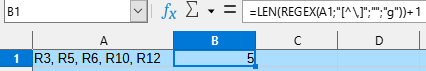
 ?
?
 )
)