Dear Calc Experts,
I’m new to this forum and I’m glad to be with you all.
A colleague of mine sent me Calc file called “Products” with multiple columns and the first column is “Code”. Now he sent me another Clac file called “Filtered items” containing “Code” only column with reduced rows and he asked me to filter the “Products” file based on values from “Filtered items” file. How do I perform this?
Please let me know if further clarification needed.
Thank you so much.
Kind regards,
Hussein

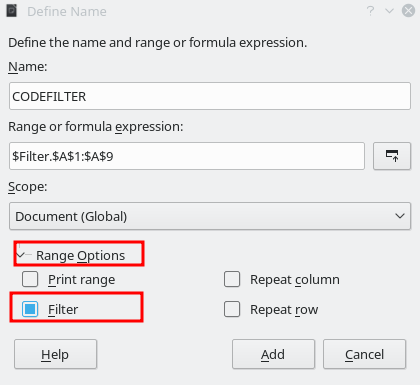
 ) next to the answer.
) next to the answer.