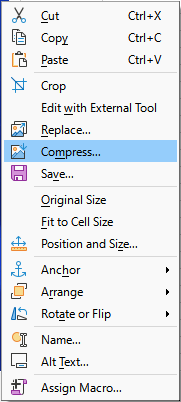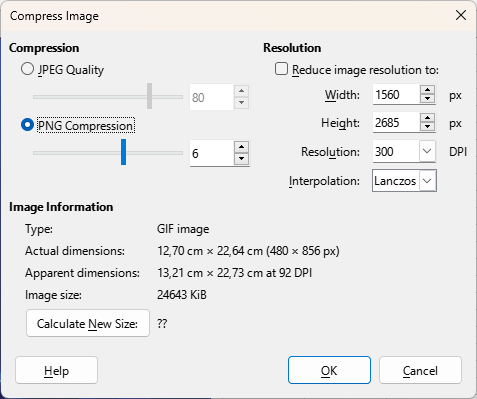How can users find out about the file size of an image used in a calc sheet?
Was hoping to right-click and see a Properties option which would then inform about the file size. But such option does not exist. I want to find out why an xls file is so large and I suspect the used images but have no way to learn about their file size.