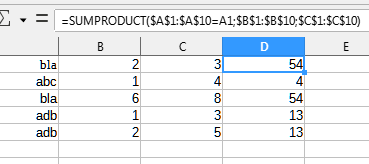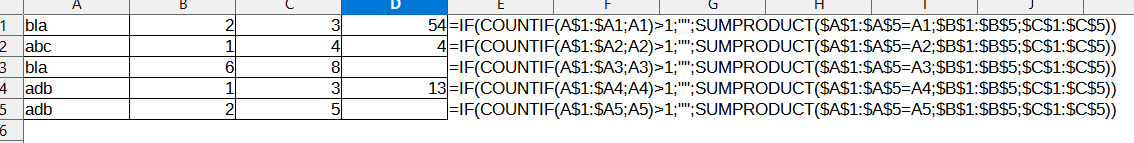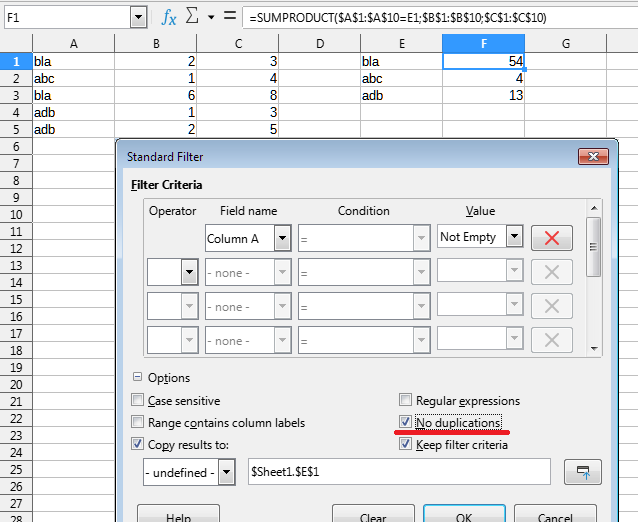Let’s say I have 3 columns (A, B, C) and 10 rows (1 to 10). I want to SUMPRODUCT the values of the cells from columns B and C where values of column A match.
For example:
bla | 2 | 3
abc | 1 | 4
bla | 6 | 8
adb | 1 | 3
adb | 2 | 5
I want to have in D1 the SUMPRODUCT: 2*3 + 6*8; and 1*3 + 2*5 in D2