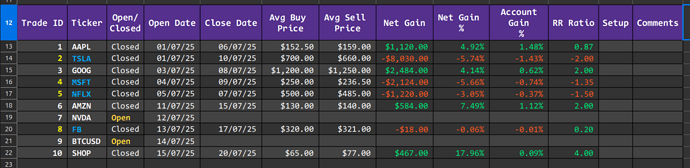I have a sheet and I want to conditionally change the background of the rows with green numbers to a lighter colour. The green numbers are conditionally formatted on positive numbers.
When I do so with the condition formula is: =AND($A2<>""; $I2>0) I get this:
The first column should all be yellow and the second should all be blue. Unconditionally. The cells with green text don’t get filled either.
How do I do this in calc. It seems that you can’t change the background colour conditionally without changing the font colour and you can’t change the font colour without changing the background colour. I have tried both orders: green text first, background second and the other way around. I run into issues with both.
It seems ridiculous that you can’t just change one thing conditionally. So what is my solution?
I know I could change the style for the green text to also give it the lighter background. But then what about the non-conditional text colours in the first two columns? Surely I’m just doing the process wrong and it isn’t as fiddly as this?
Thanks