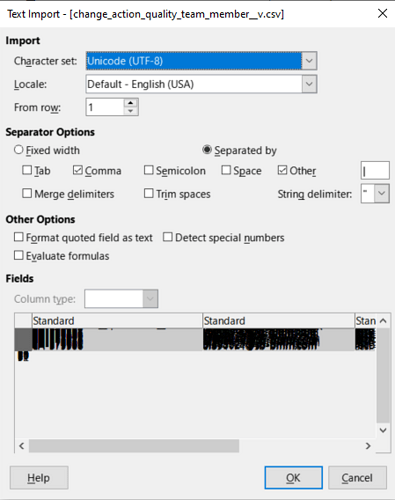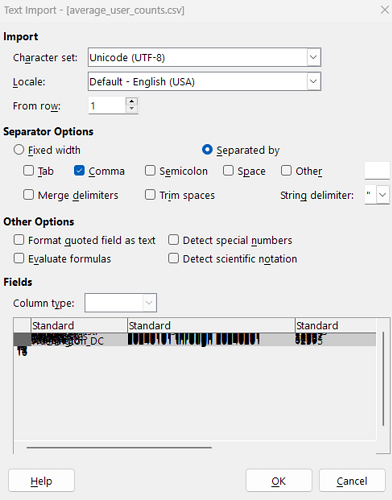Has anyone run into an issue in Calc on Windows 10 where when opening a CSV the preview of the columns is “squished”. This just started happening for me and is probably caused by some Windows update but wondering if there is a fix.
Try closing all programs and click Start menu > Power > Restart. On opening Windows again wait 5 to 10 minutes then repeat in case of further updates.
Hopefully, that fixes it, if not:
- Check that your graphics card drivers are up-to-date
- Click Tools > Options > LibreOffice > View and tick the box Force Skia software rendering. If it is ticked but issue still occurs then untick Use Skia for all rendering
I have recently begun experiencing the same issue on my Windows 10 system at work. Here is my LibreOffice version information:
Version: 7.6.5.2 (X86_64) / LibreOffice Community
Build ID: 38d5f62f85355c192ef5f1dd47c5c0c0c6d6598b
CPU threads: 8; OS: Windows 10.0 Build 22621; UI render: default; VCL: win
Locale: en-US (en_US); UI: en-US
Calc: CL threaded
The problem began immediately after the previous minor update to LibreOffice. I am not certain which specific version that was as I failed to capture the version information when this first showed up a few weeks ago, but it is still an issue following this most recent update. I tried the suggestions listed, including the unticking of the Use Skia for all rendering option, restarted, and that had no effect.
For what it is worth, I do not experience this issue on my Linux workstation, which is running the same (but Linux) version of Calc.
Does it happen in Safe mode? Click Help - Restart in Safe mode - Continue in Safe mode and then test.
If it is OK then consider one of the options to reset user profile, LibreOffice user profile - The Document Foundation Wiki
Yes - I have just now tested in safe mode. The issue is still there.
Although it is unlikely to help, you could open control panel - programs and features, find LibreOffice, right click it and select Repair. Then Start menu - Restart to restart windows (not shut down, that defaults to hibernate).
If it still shows error then it seems to be either graphic drivers or a Windows font issue; I would suspect graphics drivers.
I might see if there is a bug reported.
Is it still corrupted if you select Character Set Unicode (UTF-16)?