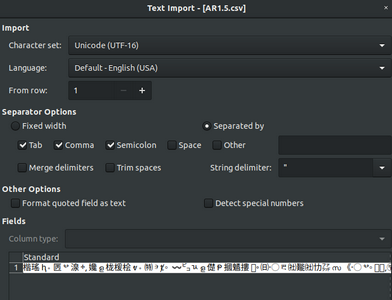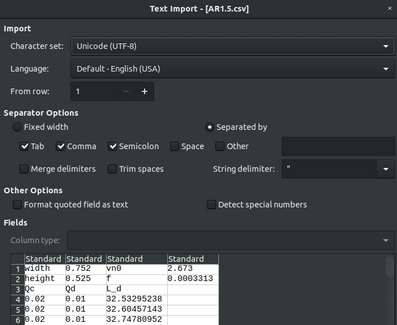Some days ago i open an old file .xls , which probably corrupt or i’m not sure what happen to that old file.
So there was importing wizard as you usually open any CSV files.
It was open and there were strange symbols or content which is not my old data.
Forget about the data, now every time I open a CSV file, I get the same error.
I can generate CSV file normally (with Calc), but every time i open any CSV file, I get the same error as if it to open that .xls file (the csv file is not broken, as I can open it with editor), but the Calc shows that strange content a lot of symbol (i don’t know what is that).
Frustrating with this problem, I deleted my LO from my ubuntu (apt purge, purge everything, also purge the LO-core),
I installed it again from apt. I did this twice.
The problem remains.
Now I cannot open any CSV file with Calc.
Do you have any idea what to do?
OS: Ubuntu 20.04
LO: originally from the os, and i re-install the one from APT (v6.xx)