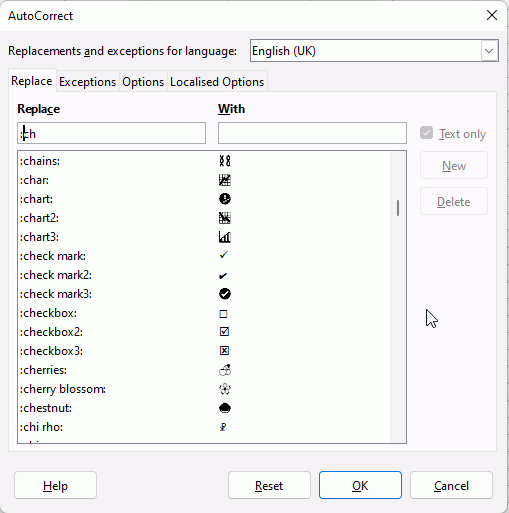Calc- Insert- Special Character. How do you add a simple check mark symbol in the line of characters in a cell?
Choose a font that has one…
Enter check in the Search field then place the cursor in the Font field and use Cursor Up/Down to travel through fonts. If a font has check mark glyphs they will be displayed in the glyph grid. DejaVu Sans for example, or Emoji One.
I appreciate your reply. I added it to Favorite Characters and it now works with my preferred Font- Arial. Thank you for the assistance!
AutoCorrect for some English languages already has some mnemonic type “shortcuts”, e.g. for ✓ you can type :check mark:. You can add your own shortcut, e.g. :tick:
If you use it frequently, you might find it quicker to memorise the code U+2713 and then with the cursor at end press Alt+X to toggle between the character and the code