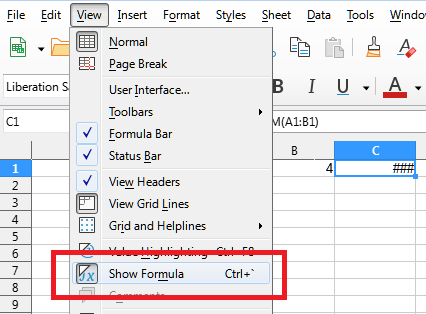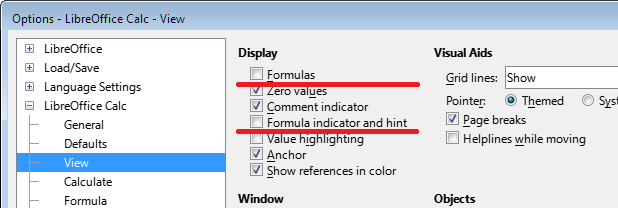![]()
From the past few days Calc is not able to calculate any formulas written in the active cell.
For eg; If I add (SUM) to digits (Number) then the output either is, =SUM(Num1,Num2) or #### with a blue arrow at left bottom of that cell, and this is happening with every formula. I tried everything on the internet but none of them worked. Tell me if I missed something to solve this issue!
Also, this happens with all the file formats, currently working on .xlsx format.
Plus want to confess that I had changed some settings of LibreOffice before this problem arose, and I don’t exactly know what settings that I have changed… but only after that, I pressed on reset so that every option in settings can go back to normal.