Thank you…I wondered it was something like that. And it is the MoJ, so yeah badly formatted.
Yes, I can open it, but part of the file is missing. And because of the missing data, I cannot interrogate the pivot table on the fourth tab. Essentially, it makes the pivot table unusable.
Interpreting your comments, am I right in assuming that any work around would involve finding someone to open it in Excel and reformat it?
I’ve edited my opening post to add a screenshot of how it should look in Excel. Unfortunately, the screenshot comes from my antagonist and it would be difficult to ask him to do my work for me. It is a tense exchange, as is so often the case on social media 
Bottom line, then, is I need Excel?
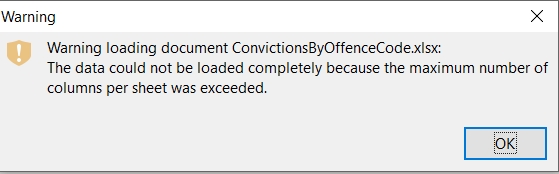 !
!
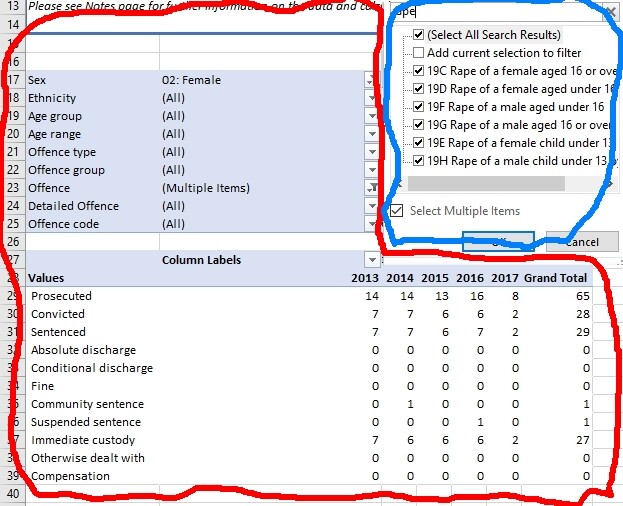


 .
.