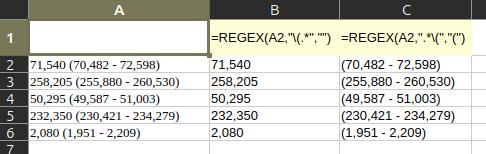I want to show estimates of people in poverty, with confidence intervals (CI), all in one column. I’ll have county name in another column, so the problem is the column with the numbers. I’m going to show all this in tableau, eventually.
Here is the problem. The number of people estimates parts vary in size from around 2,000 to around 258,205, so the number of digits in the estimates vary a lot. Consequently the part showing the CI won’t line up. I would like them to line up, if possible.
Example data:
71,540 (70,482 - 72,598)
258,205 (255,880 - 260,530)
50,295 (49,587 - 51,003)
232,350 (230,421 - 234,279)
2,080 (1,951 - 2,209)
Thanks