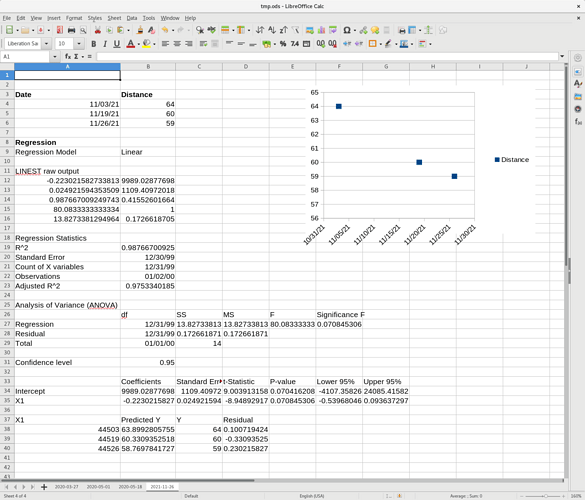Thanks for picking this up! And yes, next time I’ll provide a document.
Yet you exactly figured what I did: Two columns of Data, Linear Regression applied exactly from the menus. And then the screenshot is the output. Everything by the books.
In this version of Calc, the help still suggests the old output with slope and offset. And at this time I was at a loss. I did not even figure that LINEST is a function. It was just one part in an enormous clutter of numbers I did not expect and did not see documented.
And so the second part of my last but one sentence applied: “…did I miss something?” Yes, and you correctly pointed me to the single two numbers in this out put that are most important to me: A12 and B12, which you could tell from the screenshot.
Thanks indeed for kindly looking into this an providing the solution!
PS: To whom it may concern: The call to this linear regression provides two columns titled “Regression Statistics”. The respective values are preceded with the names of the quantities they represent. I think, this is how it should be. I do not know, in which context LINEST ist usually used, but preceding the number fields in the output of LINEST with the names of what these numbers are, would be desirable I think.
PPS: I seem to be out of luck to get paragraphs. … still learning.