I’ve added links to URLs in several cells. When saving in .xls format (this sheet has to be .xls; I can’t do .ods), some of the links seem to lose their status as links, instead formatting themselves as blue plain text. See image below.
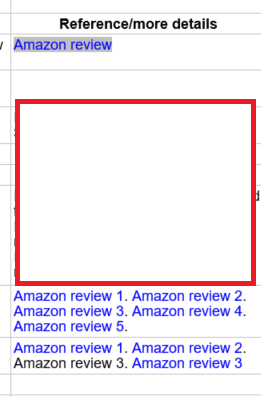
Note that the top cell text has retained its link,
This was fine earlier, with multiple links working fine in one cell. However, recently, I started getting a general I/O error when trying to save the document, with LibO telling me that the document was locked for editing by another user. That’s weird because the file is stored on my local drive. I saved it with a different name, popped it back open, and it was fine. Shut the computer down, booted it back up today, and the links are gone.
Running LibO 5.3.4.2 on Windows 10. Any ideas?
