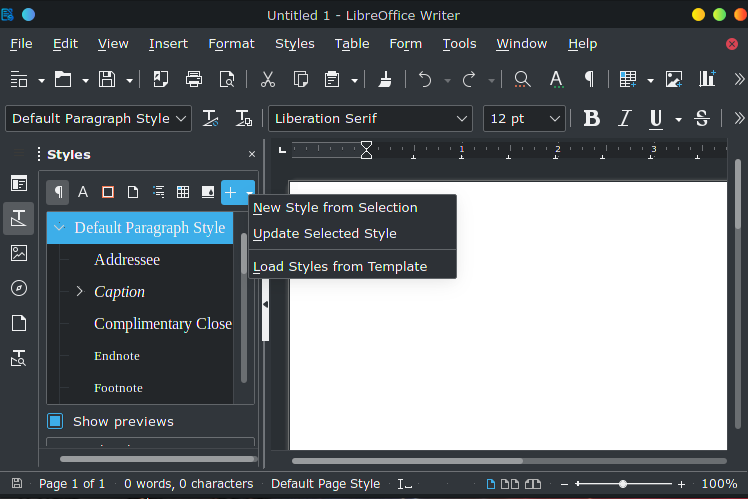I have a spreadsheet template in which I’ve created and updated several styles, and I want to overwrite the styles used in another document from this template. According to the official documentation and all of my searches, there should be a “load styles” option on a drop-down somewhere in the Styles sidebar that will allow me to load styles from another file.
I can’t find this option anywhere.