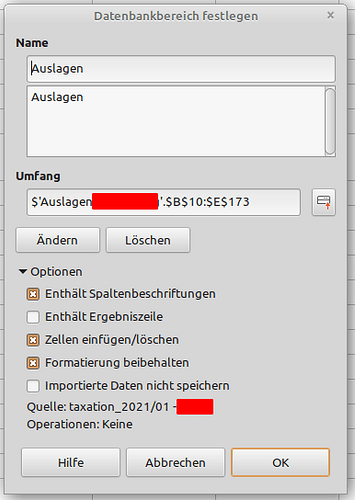Hi,
Coming from another problem . I was pointed out that there was the option to import data to calc via a base connection.
I managed to set up base to query my SQL database and registered the Base Database in Libre Office.
Then I imported the data (as explained here) per Drag&Drop.
That method defined automatically an “area” which I can update via Menu -> Data -> update area (literally translated menu options from German libre office).
Via Menu -> Data -> define area I can define properties. After doing a drag&drop, I can for example see that there is a connection established to the source.
I can than update the calc file easily, when ever there is a change in the SQL database.
How ever, as soon as I (save, close and) reopen the file, this connection seems to be lost.
That means that I need to drag & drop the “base request” from the database sources window into the specified area - which is quite anoying. I stopped closing files and stopped rebooting now for over a week, in order to finalize my work.
Is there a correct way to save the link to the base file and keep it working?
Best