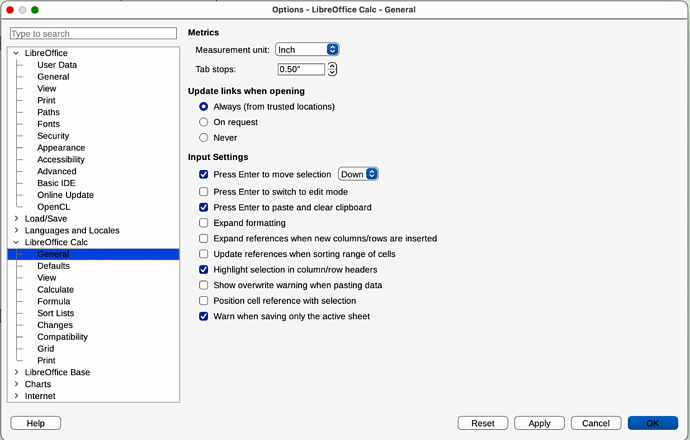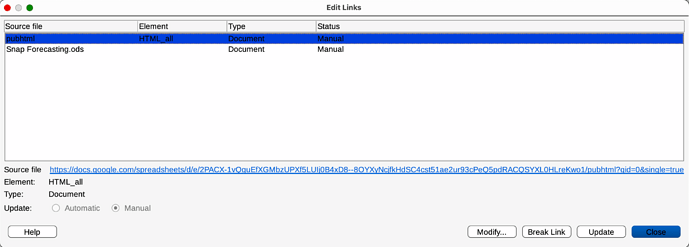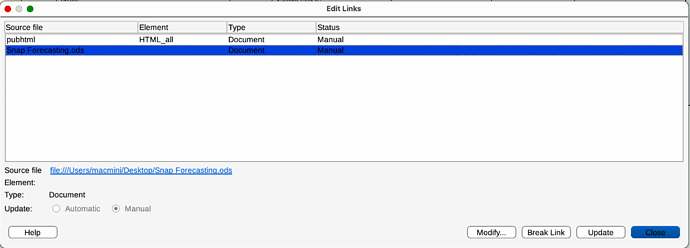Recently, Calc, after I launch my spreadsheet that has external links It goes thru the normal update process. As I use the spreadsheet or it is kept open it loses the data from those external calc sheets and I have to manually update the links again. This happens regularly now. I tried breaking the link and reestablishing it, and still the problem exist. This started about four weeks ago and has been consistent now. Any thoughts? I’m running Libre office 25.2.0.3 on a Mac mini with the recent most updated macOS operating system and the files are .ODS. It was working fine for a very long time and this is just a recent situation that doesn’t seem to want go away. I did recently update LIBRE but this problem started happening before this update and continues. Thanks in advance.
Someone might be able to check on this. Can you upload an example sheet, even if it means that (of course) the links will be broken? I guess, what I’m asking, is specifically how you are making the links…external cell reference, Base connectivity, etc. With an example sheet, someone can model it quickly and give it a try. Also, do the links seem to stop updating after time left open, or after reopening the file?
Verify the options
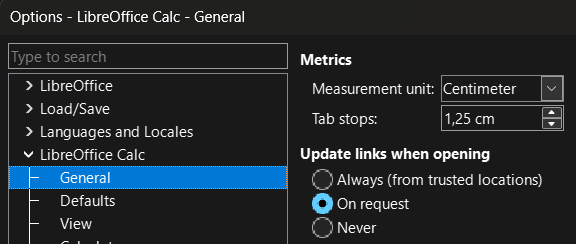
Hello, I appreciate your response. Here is my settings for external links:
Also on every launch of the Spreadsheet I get this message first and I always allow before I proceed:
Here are the two external links:
PUBHTML is a googlsheet that I created a google link to bring into my Spreadsheet that gets updated every 3 min.
Snap Forecasting is another spreadsheet of mine that I use daily and I use various values either in formulas or just direct copy. When I created these link to this spreadsheet it is by having both spread sheets open and when I’m creating the formulas I go to the spreadsheet and select the cells I want to link too.
Hello thanks for your response. Please see my other response. Not sure I gave you want you asked for but it gives you a sense I hope as to what I’m doing
As I mentioned before I had no problems with this at all. The issue just began a month ago or so and now happens all the time. Constantly while the spreadsheet is open. the spreadsheet gets the #VALUE! error in all the cells that have a link value. I would have to goto EDIT /Link to external files and manually update each of the links to get them back. The sequence is update the PUBHTML then Snap and for some strange reason PUBHTML again which in of itself does not make sense.
How are you authenticating (OAuth2) for your PUBHTML?
Hi, thank you for your response. Not sure I understand your question or what oAuth2 is? PUBHTML is a google sheet that I created in my account that basically updates stock quotes. I generated the link through google sheets and the link in the LIBRE calc sheet basically copies the entire range of cells that I created and loads it. The Link does not need to be authorized. Sorry if this is not helpful.
Apparently you have universal sharing for view-only for PUBHTML. Hence, you do not need OAuth2.
I have successfully tested the scenario with:
Version: 24.8.5.2 (X86_64) / LibreOffice Community
Build ID: fddf2685c70b461e7832239a0162a77216259f22
CPU threads: 20; OS: Windows 11 X86_64 (10.0 build 26100); UI render: Skia/Vulkan; VCL: win
Locale: en-US (en_US); UI: en-US
Calc: threaded
By “successfully” I mean that LibreOffice 24.8 on Windows works as expected with no loss of links on reload.
If I get a chance, I’ll try on Mac.